|
|
|
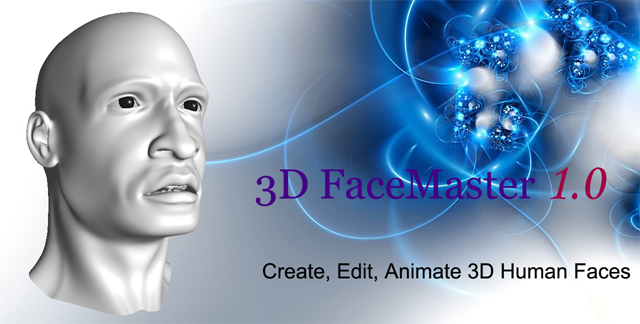
What is 3D FaceMaster?
3D FaceMaster is a tool designed to create, edit, and animate 3D face models with the anatomic skin-muscles-skull structure for Windows® operating system. It features various productivity functions and has a fully integrated workspace which permits to work efficiently and create realistic 3D faces in minutes.
Product Overview
Create personalized 3D face models
3D FaceMaster allows to create personalized 3D face models from image inputs. With a single front-view face image taken by the digital camera as the input, you can easily generate a 3D face of the person in that image. Or you can capture a front-view face image from a webcam for 3D face modeling. The generated 3D face has the geometry and color of the specific person. More importantly, it integrates the underlying anatomical structures of muscles and the skull which are essential for further dynamic facial animation.
Edit 3D face geometry
3D FaceMaster includes a handy feature which permits to edit or modify the 3D face shape efficiently. Using a few mouse drag & drops, you can edit 3D shapes of local face regions (eyes, nose, mouth, forehead, and cheeks) and global face outline to a desired face appearance in minutes.
Animate anatomy-based 3D face models
3D FaceMaster also permits animating the user-created personalized 3D face or the generic face model with ease. Since the animation mechanism employed by 3D FaceMaster emulates that of the real human face - facial movements caused by contraction of underlying muscles, the dynamic, realistic facial expressions can be generated in a few drag & drops. You can either animate six primary expressions on the 3D face model or generate a wide variety of more complex expressions/movements by controlling activation of each individual facial muscle. Functions of jaw articulation and expression wrinkle generation are also integrated to essentially enhance the realism of animation.
Powerful 3D viewer
3D FaceMaster features a 3D viewer with advanced functions: Easily change face model appearance with various shading modes, view the underlying muscle and skull structure, multiple view angles, zoom in/out, 3D transformation, face mesh normals, lightness, background and more...
3D graphics industry standard compatibility
3D FaceMaster permits to import images in standard formats of BMP and JPEG. And the screenshot can be exported into various formats such as BMP, JPEG, JPEG2000, GIF, PNG, PBM, PPM, PGM, TGA, and TIFF.
For the 3D face mesh, you'll be able to easily export it into the following 3D formats: DXF, X, NFF, OFF, PLY, STL, OBJ, WRL.
Intuitive workspace and GUI
Besides powerful functions, 3D FaceMaster features intuitive workspace and GUI, making it very easy to use. It was programmed using C++ and Microsoft MFC which is the industry standard in today's software development. In the fully integrated workspace, all functions are available on screen. The software allows intuitive manipulation through simple mouse click & drag, enabling you to do 3D modeling and animation more efficiently.
Top 3 reasons to use 3D FaceMaster
Create photorealistic 3D face models easily and instantly
3D FaceMaster is a stand-alone software designed to Create, Edit, and Animate 3D human face models on the Windows® platform. You can create a natural looking 3D face from one picture with ease. All has been designed to let you be productive and get realistic 3D faces in minutes.
Quickly edit a 3D face to your desired shape
3D FaceMaster provides a powerful yet easy-to-use shape editor to reshape 3D faces. You have full freedom to control edition of local face regions (eyes, nose, mouth for instance). In a few mouse clicks and drags, you can modify geometry of the existing face model to your desired appearance (caricature for instance).
Dynamic, realistic face animation
3D FaceMaster is the only 3D face modeling software which provides powerful and comprehensive physics-based animation functions. With the complete skin-muscles-skull structure that mimics the real human face, the 3D face can be animated to generate various realistic expressions and movements dynamically in real time. The animation control panel of this software allows you to have detailed control of muscle activation, jaw movements, wrinkle generation in order to synthesize natural-looking, subtle facial expressions.
Copyright 2005-2013, Yu
Zhang.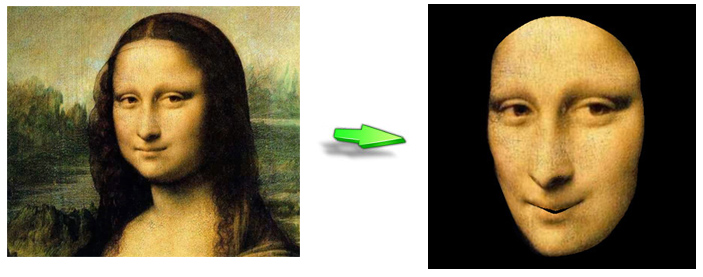
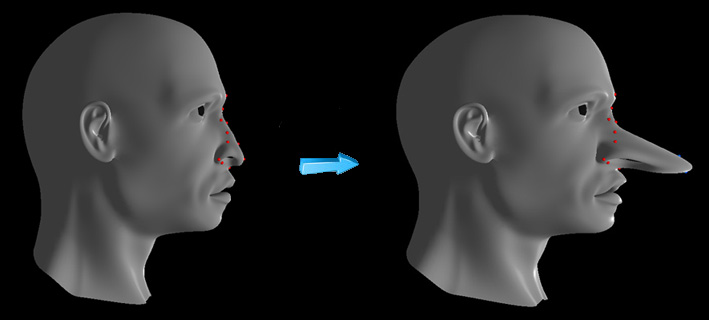
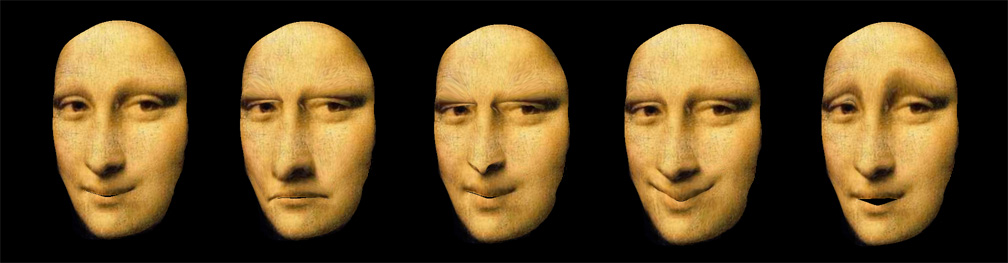
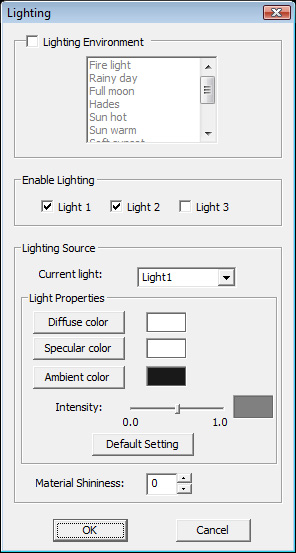
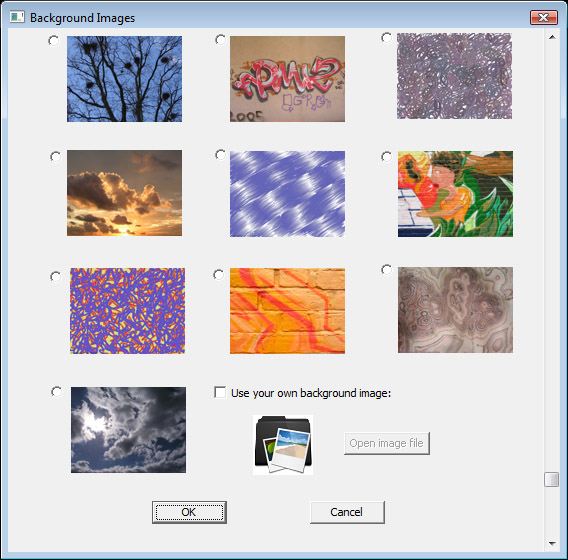
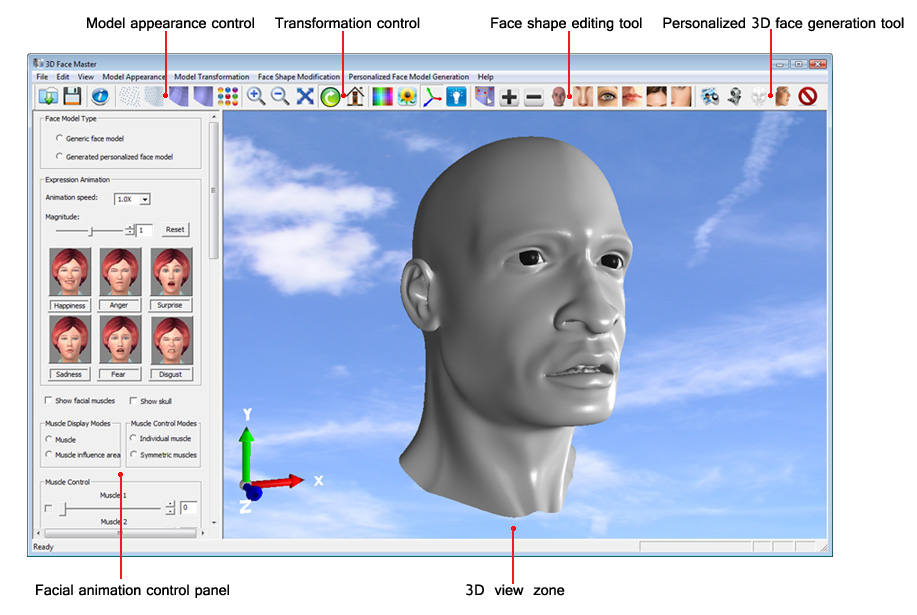
This material may not be published, modified or otherwise
redistributed in whole or part without prior approval. Back to my page